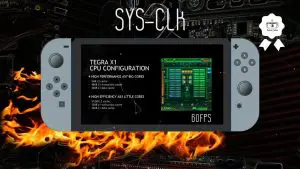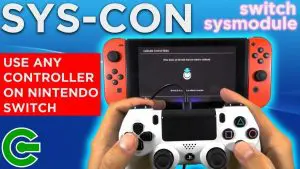✅Best Homebrew Apps For Switch 2022

Are you looking for Homebrew apps to enjoy the best of your Nintendo Switch? Well, there are several Homebrew apps available to manage your proceedings. But make sure you are copying the NRO file extension into the root folder of the SD card. You can even copy it to the switch folder as well. Here, we shall be discussing some of the Best Homebrew apps for Switch. Have a look:
Best Homebrew Apps for Nintendo Switch : Must Have
SYSDVR
Using SYSDVR, you can easily stream the Nintendo Switch games onto the PC without the need of a capture card. It is a simple process and takes minimal effort and time to capture game output on the pc. However, it has some limitations in regards to the streaming quality. It can stream only in 720p@30fps. This is because SYSDVR only uses the in-built game recording feature of the Nintendo Switch. At the same time, it only works on games where this SYSDVR feature is being enabled. But at the same time, the best thing about using SYSDVR is that there is simply no recording time limit.
Connection modes available are via network and USB. However, the USB mode is considered a bit better and more convenient. When using the WIFI mode, you need to have a stable internet connection with good speed to enjoy the game. The quality of the LAN adapter used for the process also plays a crucial role.
You can use VLC or MPV players to stream directly. At the same time, it is also possible to record this stream onto a file directly.
BrowseNX
This is specially one of the best homebrew apps for switch. This is basically a browser launcher that allows you to download Switch games as well as videos from YouTube. BrowseNX enables web browsing through the in-built web browser that stays hidden. It opens a fully enabled web browser. A 4TU dashboard is what greets you by default. Once it starts, the following options will be displayed:
- Auto – In this mode, the user will be sent to the default URL or the 4TU dashboard.
- Manual – In this mode, simply press L for opening the screen where the URL needs to be entered for manual browsing.
- Set Default – In this mode, press R to open the screen where you can enter the URL as the default one to let the browser use it on startup.
- Reset Default – Here, press X to reset or clear everything and get back to the 4TU default stage.
With the release of version 4.0, the usability has become a lot easier than before. It now comes with an NSP installable file and NRO with limited functionality.
PPlay
PPlay is one of the more popular players for Nintendo Switch. It also offers the facility to watch videos that you have stored on the SD car with the help of cover support. It supports most of the video formats along with subtitles, ftp, and http streaming options. It uses the MPV interface for handling FFMPEG interoperability. This helps in offering a stable, powerful and fast experience.
The installation is simple. You just need to copy the PPLAY folder to the Switch SD card. The usage is also simple. You just need to use the left or right sides of the menu and then select accordingly. When the media is running, just press the A or DOWN button to bring the UI. You can press the R button for fast forward while the L button for stop. You can also consider using the LEFT button for accessing audio, video, as well the subtitles selection.
NXPlay
NXPlay is a very effective multimedia player for Nintendo Switch. Using NXPlay, the Switch can be used as an MP3/MP4 player. It is also one of the best switch homebrew apps.
NXPlay can play mp3, mp4, mkv, mpeg, wmv, mp, rm, dv, avi, mov, flv, rmvb, ts, 3gp, m4v and several other files. This tool excels in fetching videos for the user automatically and then promises smooth playing. This app comes with an intelligent detection adaptive algorithm function that promises a superlative user experience. The tool is capable of keeping the quality intact while playing the files.
The tool auto detects the quality of files to play it in the best quality possible. The tool comes with auto playback, kids locks, smooth scrolling, easy zoom, colorful themes, backward and forward, and a lot more. It also supports different subtitle formats.
Sys-clk
Sys-clk is a system-wide underclock and overclock sysmodule that allows the user to overclock the Nintendo Switch. It comes with some of these excellent features:
- Automatic underclock and overclock that depends primarily on the docked state and running title.
- Easily reads title presets from SD card.
- The option for hot reload allows the users to modify the preset even while the game is running with SYS-FTPD.
- Presets database for easy and fast overclock on all your popular games
When running a game, the Sys-Clk will read the presets and then automatically underclock or overclock the system.
What does overclocking your switch do?
Well, the Switch is basically a sort of processor similar to any other types of computing devices. When overclocking a switch, the user is basically pushing it slightly further than it has been actually designed. It helps in increasing the performance by around 10% but at the cost of lifespan for the device.
ReverseNX
ReverseNX tool makes it easy enough to manage the handheld settings for Nintendo Switch, especially when docked. It uses the benefits of SaltyNX patch functions to manage creating the ReverseNX patches.
Can I play let’s go pikachu docked with ReverseNX?
Yes, certainly you can! Pokémon: Let’s Go! is available on Nintendo Switch and the nature of this game allows it to play on the big screen or even in handheld mode or tabletop. The Switch comes with similar buttons like that of the DS and 3DS. It provides an altogether different experience, something really fantastic to explore on the big screen.
MissionControl
Using MissionControl, you can use other consoles’ controllers on your Switch through Bluetooth. There is absolutely no need for any external hardware or dongles.
Some of the features include the ability to connect simultaneously 8 non-switch Bluetooth controllers without the need of any added hardware requirement. It also assures low input lagging impact. Using MissionControl, you can certainly make use of native HOS menus for button remapping, controller pairing, and much more. It also supports all the latest firmware versions of Switch. Using MissionControl, Bluetooth connectivity for xBox and ps4 is much possible.
Sys-con
Sys-con is a custom sysmodule based Nintendo Switch that offers excellent 3rd party controller support without the need for any adapters.
This sysmodule targets in offering total functionality for different game controllers, especially those that the Nintendo Switch does not support. It can be connected only via USB.
SkyNX
Using SkyNX, you can easily stream your computer games into Switch without Android connectivity. If compared to Moonlight, it is a better alternative due to its support to almost everything. It is capable of streaming PC games with audio at 60fps.
SkyNX also offers motion control support for the CEMU. The in-built AMD encoding facility helps in lowering the latency rate.
RetroArch
RetroArch is a multi-system frontend for game engines, media players, and emulators. Using RetroArch, you can easily be able to run all those classic Nintendo games on Consoles and Computers.
The slick GUI makes things happen without a worry. Unified settings make things a lot easier. It comes with some advanced level features like net play, runahead, blind accessibility, rewinding, shaders, machine translation, next-frame response times, and a lot more.
Awoo installer
Awoo is a NSZ, NSP, XCZ, and XCI installer for the Nintendo Switch. It installs the NSZ, XCI, NSP, and XCZ files and then splits the NSP/XCI files from the SD card. Awoo is based on the Adubbz Tinfoil.
It is capable of installing and managing all the latest signature patches easily and fast.
PFBA 4.4
PFBA version 4.4 is presently considered to be one of the best arcade emulators for Switch.
PFBA stands for Portable Final Burn Alpha. This emulator is capable of running different arcade roms, megadrive, game gear, master system, console roms, PC engine, cps1,2,3, and a lot more.
NX shell
NX Shell can be best described as a multi-purpose file manager for Nintendo Switch. It is capable of handling different types of files without altering the basic necessities of the standard file manager. The NX Shell looks similar to Android File Manager, but it comes with several additional features and options. It also features several libraries and tools.
It comes with some essential features like deleting folders and files, copying and moving the folders and files, and also renaming as well as creating them. NX Shell also displays the properties of the files like time of creation, size, accessibility, modified statues, etc. It can also display different image formats like PGM, PSD, TGA, WEBP, PNG, PPM, JPG, GIF, and BMP. There is also a file sorting option by date, size, and name available.
How to Download all these Apps/Plugins?
To download all the above mentioned plugins, Just click on their names and it will take you to the download page where you can download all of them easily. If any download link doesn’t work, you can let me know in the comments anytime. I will updated all the download links time to time.
What’s Next?
So, It was our list of the must have plugins/apps for Nintendo homebrew switch. If you know any of the apps or you think if there is any better alternative available for any of the above mentioned apps in the list, Please let us know in the comments section. We would be more than happy to take your suggestions and update this list of the Best Homebrew apps for switch. Till then, Happy Reading.
Read Also:
Homebrew Apps For PS Vita
3DS Homebrew Apps
Best Wii Homebrew Apps