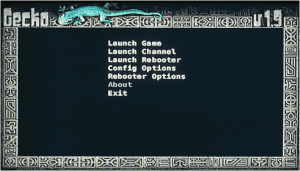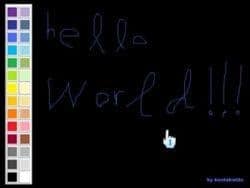✅Top 10 Best Wii Homebrew Apps [Must Have]

Searching for the Best Wii Homebrew apps ?
Do you own a gaming console? Do you want to install third party games and software on it? There are many methods available on the internet that you can use but the safest one is to use a Homebrew browser that you can install on your console and directly download and install all the homebrew apps and software on your console with any additional device. It doesn’t require any computer or an additional SD card to do the process. The homebrew browser makes the process much easier when it comes to install any homebrew apps on your console. You will be able to play Wii, GCN and N64 games on your Wii console with this homebrew channel.
Well, there are apps that not only help you with that but also can provide you with cheats and level crossing tips to make things a lot easier. But all these said, be careful with the Nintendo security. You can even try some ROMs on your Nintendo emulators.
What is a homebrew browser and why it is essential to have one for your console ?
Homebrew browser is an application that you can install on our console and then use it to download and install any type of pirated games or software you want on your console. There are many apps or software which aren’t supported by your gaming consoles by default. To use any such software or games on your console, you have to install the homebrew browser app that does all the work. you can download all the games or applications directly to our game console and install them easily without the need of any external device. Without the homebrew browser, you’ll have to first download all these apps to any of your SD card or computer and then transfer them to your game console to get them installed on it. But with Homebrew browser, the process becomes much easier.
The popular game console leaders like Nintendo have been trying to continuously update their gaming consoles so that nobody can hack them easily with such homebrew browsers and apps and can’t use any such pirated software on them.
These apps, once downloaded, will stand a strong chance of getting your Wii Console hacked. What this will do is the Nintendo warranty will get void. WiiHacks was a popular community on reddit for Nintendo users which was shut down recently due to some unmentioned reasons.
Understanding the Basics
Before downloading homebrew apps, you need to learn a bit more about them. Learn about their usage and where to find them. See, there is a specific homebrew channel application where you can find these apps. Open this channel and you will find numerous homebrew apps suited for Wii and also Wii homebrew games not approved by Nintendo.
Also Read: Best 3ds Homebrew Apps
Using the homebrew apps, you can even enable DVD playback support in your Wii console. With only a few clicks, you can do a world of change to your Wii console.
Top 10 Best Wii Homebrew apps
Finding it difficult to install the Wii Homebrew apps? As discussed above, you need to have a special homebrew channel on your Wii Console. Without this channel, you will not be able to download the apps. There are two ways through which these apps can be downloaded.
- Use your SD card to copy the apps to your PC.
- Use an internet connection to have direct access to the homebrew channel.
Once you have access to the Homebrew Channel, you can browse using the Wii homebrew browser to witness a detailed list of all the best Wii homebrew apps making news these days.
A look at some of the best homebrew apps
There are around thousands of homebrew applications that can be installed but not all of these are safe at all and can even damage your console. Here we have listed some of the most useful Homebrew apps in order of their popularity and performance.
Gecko OS
This is one of the most important Wii homebrew apps available. Once you install this app, you will get a whole lot of cheats and the results will take minimal time to get loaded. Using this app, it becomes easy to play any Wii title on the Wii console. However, in some consoles, it may take some additional minutes to set up.
WiiMC
This is an excellent tool to watch videos without any interruptions on your Wii console. The tool comes with a customizable interface that’s easy enough to manage proceedings. It will not be difficult enough to sort out videos available on a USB drive or even the SD cards.
Yes, the tool makes it easier to manage proceedings. The most amazing feature of this app is its ability to support multiple numbers of video formats. There is also the option to manage files on external drives. Moreover, this tool also supports any kind of MP3 files.
Pimp My Wii
This is another excellent app for Wii consoles. However, what makes Pimp My Wii stand apart from every other option is its compatibility with Wii U. Once updated, the app can also manually control the Wii channels. This homebrew app is certainly going to impress you and meet your needs. It is a must-have option. Give it a try!
Wiixplorer
This one is also a nice option and you will find a lot of features associated with it. There is an in-built music player. You will also have the privilege to get your USB keyboard connected for editing texts. This homebrew app is the best you have got for managing files.
Simply connect to USB and edit the file names. You can even delete or move the files as well. The app supports most of the text and file formats. It functions excellently and can be your choice for the moment in situations of difficulty.
To have a closer look at the most useful Wii Homebrew apps, Watch this video:
WiiMP3
Do you have a knack for music? Well, WiiMP3 can then be your choice to pick. This app comes with a simple text interface. However, it is open-sourced and hence you can find it convenient enough to access.
The app comes with USB drive support, Now Playing File functionality, Simplified control buttons, Volume adjustment, and ASCII-Art logo to mention a few.
BootMii Configuration Editor
BootMii configuration editor is a homebrew tool used for modifying the BootMii.ini file on the SD card. This is done to disable or enable or even swap BootMii implementations. This tool can be an excellent option if you are planning to work with the Wii console settings. Using this tool, you can easily rename the directories, without even connecting the SD card to the computer.
WiiLife
WiiLife can cater to a specific range of users. It is a sort of implementation to the Game of Life. Using this tool, you can view the evolution and death of cells. There is an option to zoom in and out. There is also an option to create a random population or even your preferred pattern.
WiiCalc
Looking for a fully functional calculator? Well, WiiCalc is the tool to consider. It comes with all the essential functions you may be looking for, from a calculator. Simply point this Wii remote towards the screen and use the A button to push all the available calculator buttons.
WiiPaint
This one will cater to the painters and artists. This app is homebrew’s paint tool. To use this app, you just need to manage the Wii remote. Once you start this app, you need to press the Wiimote 1 button and Wiimote 2 button. This will sync the Wii Remote you are using.
Now, from the toolbox, you can choose any color of your choice. This can be done by pointing the cursor towards the color you intend to choose. For drawing, while holding the Wiimote A button, move your Wii Remote.
Comix Channel
Also known as Tiamattia, this tool is used for downloading comics online and then viewing them in the Console. With a beautiful user interface, users will find it easier to access the comics and read them.
How to install these Homebrew Apps on a Wii console
To install all these apps on the game console, you will have to setup a homebrew channel on your Wii console device first. It is essential to install these channels to get your Wii console hacked. There are 2 ways to install homebrew channel on Wii console.
1. Using SD Card: you can copy all these applications on an SD card through your computer and use this SD card to run these apps on your Wii console. Also, Make sure that at least 1 GB Space is free on your SD card. This process can’t be done with a USB Cable.
2. Through Homebrew browser : You can directly download these apps on your Wii console through homebrew browser and install them without any hassle. For this, A stable internet connection is needed.
Why to not use such apps on your gaming console?
If you had been a Nintendo user from a long time, you must be familiar with the fact that how risky it can be to use such third party apps on your gaming console. As it may void the warranty of your gaming console, moreover, Many pirated software have malwares and viruses preinstalled which can harm your device in a very serious way.
Also, with every latest official update that Nintendo provides for gaming console, it is possible that the installed third party homebrew apps may stop working on the gaming console. In order to avoid that, you must always update your Wii software after installing any homebrew software or apps. You can do so by turning off the Wiiconnect24 on your console. Make sure to not install such games that always try to update the software.
Final words
There are several Wii homebrew apps available. If you are searching for some great Wii homebrew emulators , You can go for – FCEUX, Genesis Plus, blueMSX, Hatari & FBZX. From the vast collection, I have tried picking some that may serve your essential needs while accessing the Wii console. Give them a try! You can also try homebrew apps for 3ds, switch and PlayStation vita also.
If you have any suggestions, that you would like us to include in the list, please let us know in the comments.