✅Top 13 Best Receipt Scanner Apps 2022 [Free/Paid]

Best Receipt Scanner Apps : Maintaining receipts is a crucial part of the job. When you are running a business, it becomes a part of regular daily activity to keep track of the receipts. Organizing the receipts and managing them accordingly is a necessary and crucial business activity. But when it comes to managing physical copies of target receipts, the recordkeeping activity looks to be an extremely daunting task.
The best alternative to managing such a scenario would be to scan the receipts and keep in possession of the soft copy. This will help in better managing the receipts with a better chance of recordkeeping without any hassles. Try these walmart receipt generator and ATM Receipt apps also. There are several receipt scanners available to be used with smartphone devices. We shall be focusing on 13 of the best receipt scanning apps that you may find effective for business or even daily use. Let’s have a look:
Also Read: Best Fake Receipt Generator/Walmart Receipt Generator
Neat Receipts (Best Receipt Scanner)

The perfect business solution when it comes to scanning and sharing receipts with your team members, Neat Receipts is available for both Android and iOS platforms. Once you scan the receipts, they are synced across the devices. This tool uses an algorithm that can recognize texts and scan the receipts with great detailing. It helps the user in itemizing lists and even creating expense reports.
Download Neat Receipts: For Android/For iPhone
Also Read: Stockx Receipt Generator/Farfetch Receipt Generator
Expensify – Receipt scanner and Organizer

Probably the best receipt scanner app 2020 available, Expensify is a cloud-based app for both iOS and Android. In simple words, Expensify can be termed as a RECEIPT MANAGEMENT TOOL. It is the perfect tool to manage the receipt reporting part. Simply take a picture of the receipt with your smartphone and the app will be able to pick the charges from the images. You can then, simply associate the charge with the report being created.
Smart Receipts – Best Receipt App

This app is effective in not only scanning the receipts but also converting them into different file formats like CSV, ZIP, and PDF. The app comes with 20 different data types to work with like receipt categories, price, payment methods, dates, and a lot more. The tool also offers the option to develop customizable expense reports for customers and users. The app comes with OCR facility but only if you are availing the premium version. The free version allows the user only 2 OCR scans. So, it is better to subscribe to the premium version for unlimited features and facilities.
Also Read: Newegg Receipt Generator/Amazon Receipt Generator
Scannable by Evernote – Receipt Management App

This is another cool receipt scanner app but limited to iOS users only. The Android version is yet not available. Using this app, you can capture images of the receipts and add them to the Evernote account. You can also preview the scan, retake the photo (in case you are not satisfied with the scan results), and even discard the same. Since the scanned files will be stored in the cloud (Evernote has its cloud-based facility), you can access them from anywhere.
Also Read: Best Apps For Writers/Best Note-Taking Apps For Ipad
Receipts by Wave – Best Receipt Scanner App

This is another excellent application probably the best receipt app for iphone available for receipt tracking purposes. It is an ideal tool for small businesses to organize receipts and record them safely. Wave has its expense reporting software. The receipts can be synced in the cloud using this software tool. You can access them from your PC as well as a smartphone. This is a free tool that makes it an ideal option for freelancers and startup owners.
Also Read: Best Buy Fake Receipt Generator
Clear Scanner – Receipt Scanner Organizer
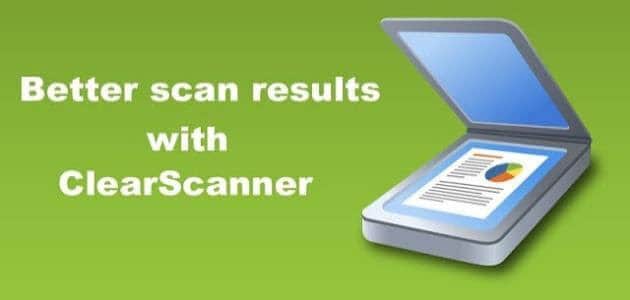
Clear Scanner comes with an in-built OCR facility. This facility allows the receipt texts to look clear and imported after scanning. You can easily save the receipts in JPEG or PDF format. Once saved, you can easily attach these receipts to your daily or monthly expense reports. This app syncs easily with Dropbox, Evernote, and Google Drive. This tool is available for both iOS and Android platforms.
Vupoint ST470
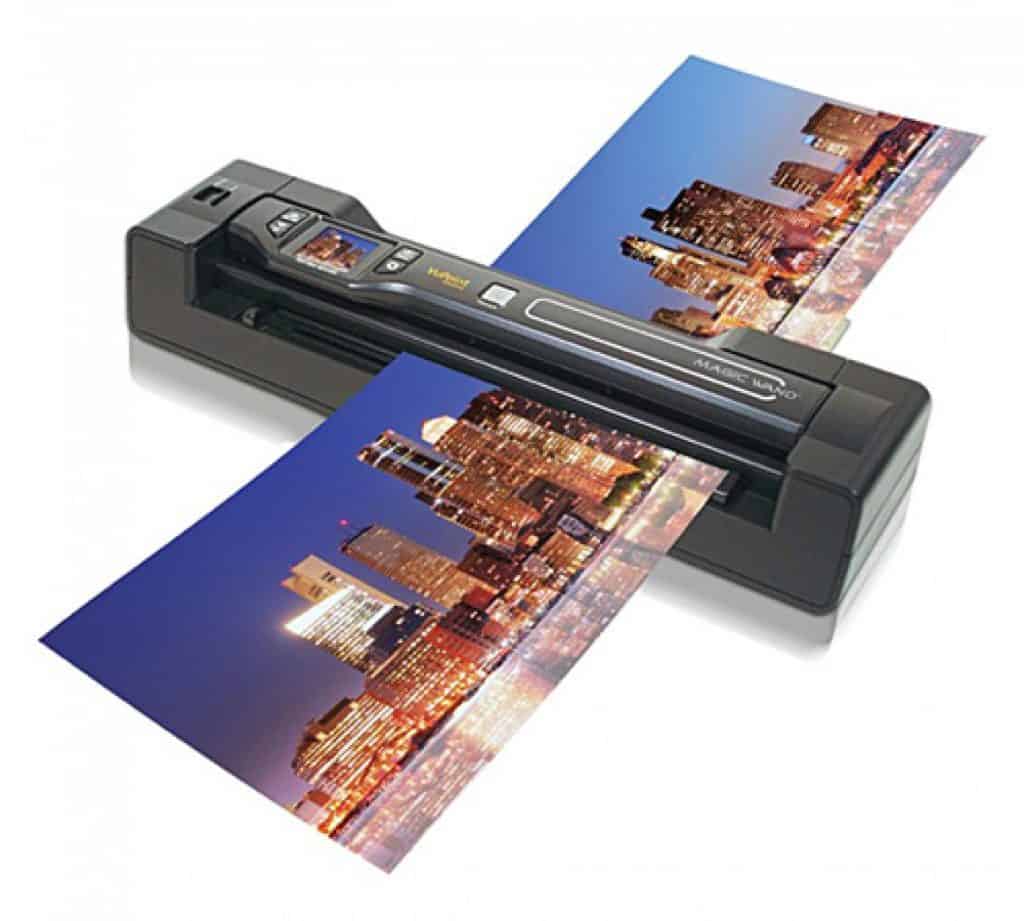
This is the best receipt scanner for quickbooks that comes with two-in-one capability and portability. Not only does it function as a desktop scanner but it also comes with a wand, detachable to use with for scanning. The wand comes with a compact carrying case and can be taken anywhere you move with ease. The tool comes with micro SD card support for accessibility on the go.
Neat Desk – Best Receipt Scanner and Organizer
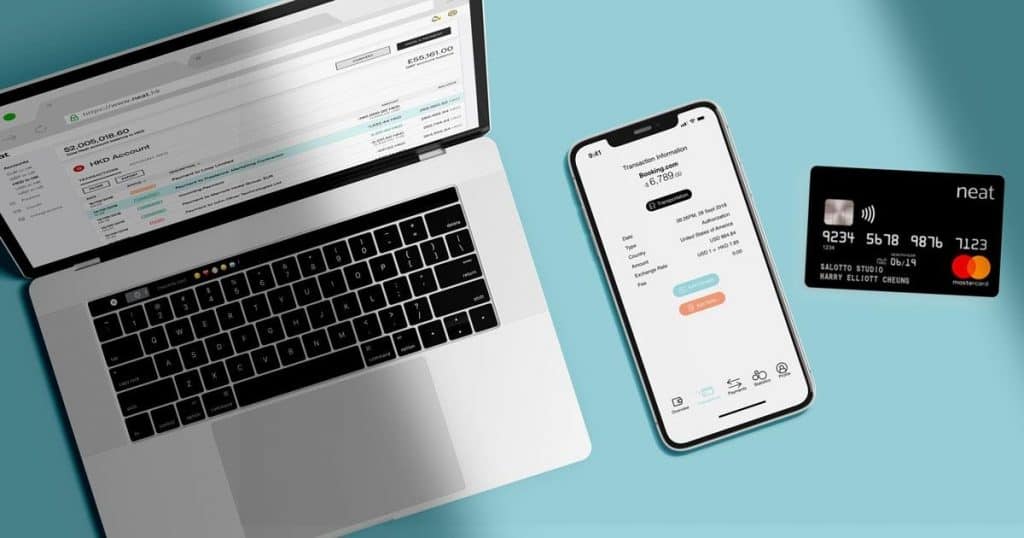
This tool can be your perfect option for bulk scanning purposes. Use this tool to easily transform your paper receipts into digital versions. The tool is capable of scanning 50 pages at a go and can even extract information from the scanned files for digital filing purposes.
Abukai Expenses For Android/iPhone

Are you looking for an app that can manage your expenses on the go? Abukai Expenses tool is the best option to consider. Simply take a snapshot of your receipt and save it to your phone. Now, the Abukai Expenses app will handle the remaining tasks. It will process the receipt image and will fill it into the expense report that you have created. Once done, reports can be sent through email with one touch.
Shoeboxed – Best Free Receipt Scanner App 2021
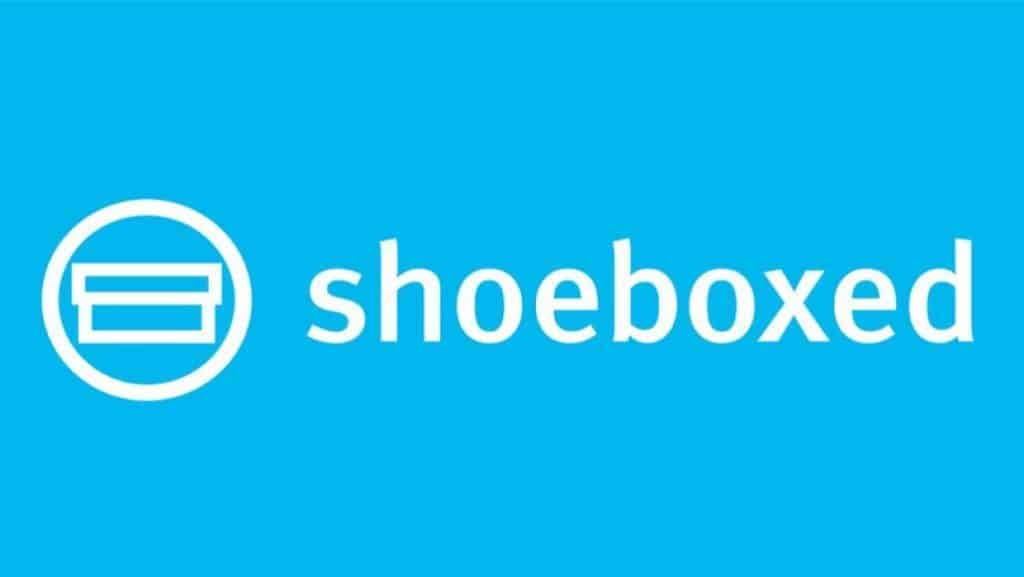
This app can scan your tax receipts and then store the soft copies within the smartphone. It smartly keeps track of your tax reporting mileages. There is also the option to pick specifically those expenses that are deductible. Considering all these facilities, Shoeboxed is the ideal app to manage your tax-related tasks. Using this tool, you can directly create expense reports and then email them to the tax preparer or colleagues.
Fujitsu ScanSnap IX500

This one is a desktop receipt portable scanning unit. It comes with a wireless option and the receipts being scanned can be uploaded in different formats like JPEG, Excel, and PDF. Once you upload the data, it can be searched through an excellent interface. IX500 can also integrate with different cloud-based tools to manage accounts easier.
Veryfi – Best Receipt Scanner for Quickbooks

Are you dealing with highly confidential customer data? In such a case, you must be considering a tool that complies with HIPAA like Veryfi. The Core version offers the option to handle scanning of expenses and receipts automatically. This automatic process helps in maintaining the privacy of highly sensitive information. The tool also automates tax categorization and coding. Cloud support ensures easy accessibility of data from anywhere, anytime.
Zoho Expense For Android/iPhone

Zoho Expense is a receipt management app with in-built OCR. This is a very useful app for scanning receipts and it also has the option to track the expenses. The app is available for both Android and iOS platforms. If you are availing of the free version, you will be eligible for 100 free scans per month. The scanning is fast and accurate. It takes less than 60 seconds to generate information from a scanned receipt. The app’s report generation functionality can be sometimes slightly finicky, but the overall experience is quite satisfactory.
Also Read: Best Stock Research Sites
Final words
Receipt scanning app can help you manage your office space and handle the tasks in a paperless way. These tools also ensure the longevity of the receipts, safeguarding them against any kind of physical damages. So, why not take the help of technological innovations and manage proceedings accordingly. I have tried to pick some of the best receipt scanning tools that may prove to be handy for the job. Try them and see whether you find their usage convincing or not.
[contents h2]
[wpsm_toplist]



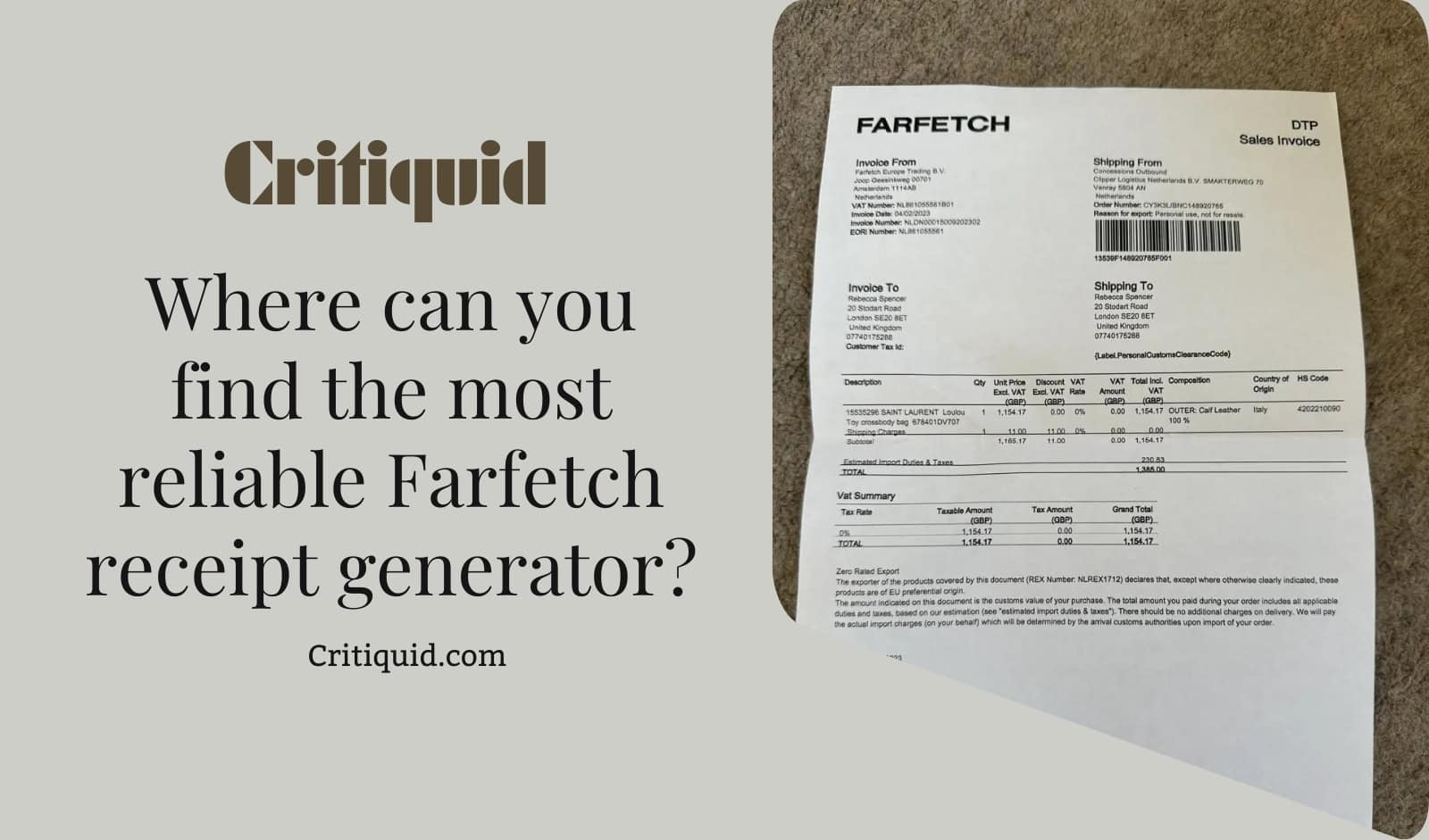


One Comment