✅Top 10 Best Free Writing Software in 2022 [Must Have]
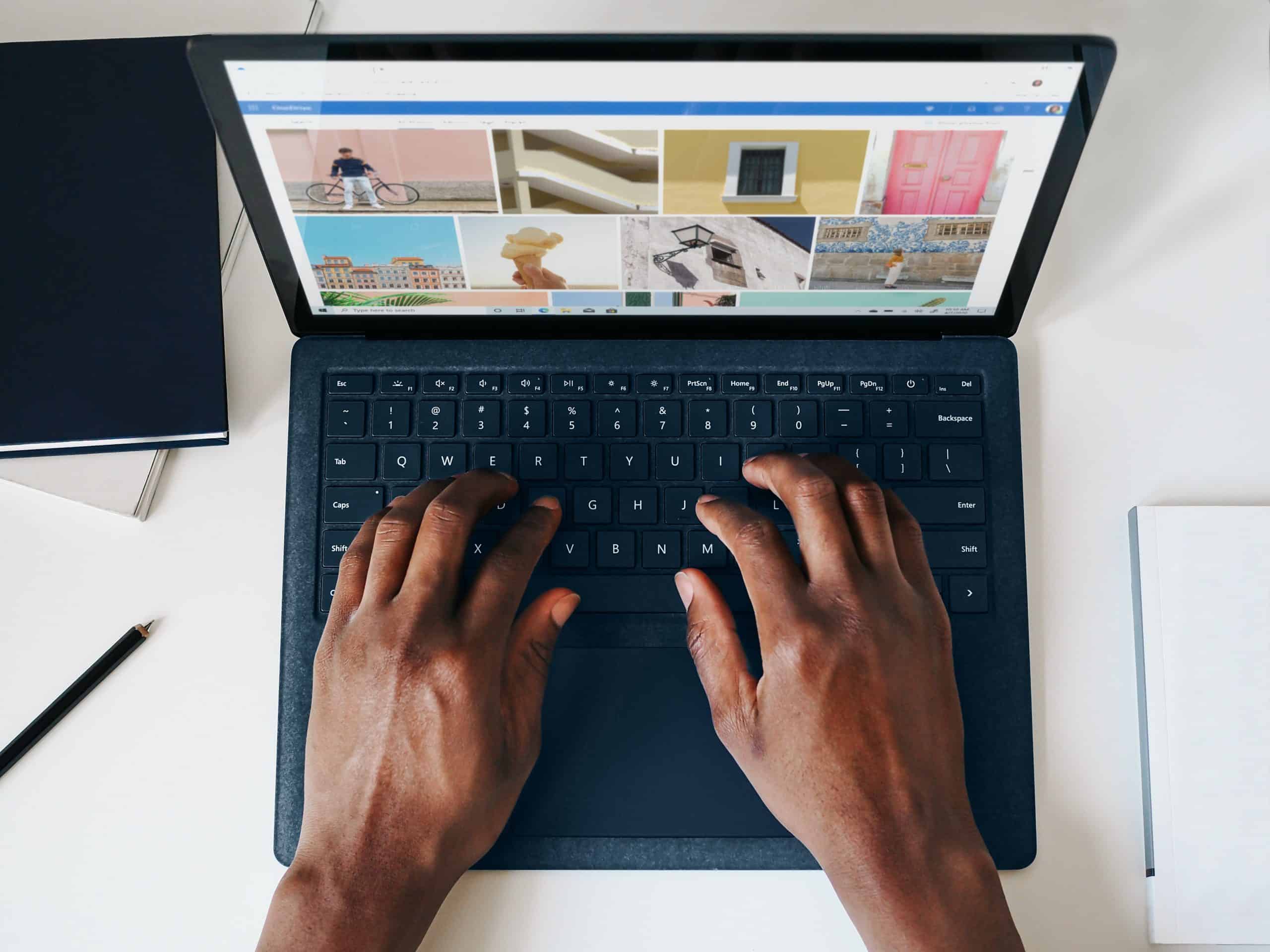
Looking for the Best Free Writing Softwares?
What type of writing app do you use to write your books or complete your thesis? Well, there are numerous tools available to manage things. While the pen and paper just worked fine for all those Victorian authors, technological innovations have brought whole new changes in the approaches to the way things are handled these days.
Laptop or tablet, modern-day authors are more comfortable going the virtual route to create content. Numerous digital tools are being sorted for writing pages of a book or document.
Here, we will be discussing the top 10 best Free writing software tools available in 2020 for upcoming writers and document makers.
Also Read: Best Book Writing Softwares/Best Writing Apps
List Of Top 10 Best Free Writing Softwares For Writers
Let’s take an Overview of Features of all the Apps one by one :
IA Writer
Are you a blogger? Consider using IA Writer. This is an excellent writing app, available for free. If you are considering writing shorter blog posts and articles, IA Writer may well cater to your requirements. This tool is exclusive to iOS users, those who are using devices like Macbook, iPhone, and iPad. Using this tool, writers can easily overcome distractions with a cool feature called FOCUS MODE. The tool also comes with a Full-Screen mode, which if enabled, will highlight the line being currently typed while fading out everything else. IA Writer is an elegant tool, very easy to use, and syncs to all the documents across different devices.
Ulysses
Writing articles never look so cool before! Ulysses is one of the best free writing software tools available for bloggers and article makers. Many compare it with IA Writer. However, Ulysses has its own set of features to work with. It comes with a feature called Markup-Based Text Editor where keyboard shortcuts are highlighted for faster writing speed. There is also a library for organizing documents and notes. You can even publish directly to Medium and WordPress and even set different writing goals. Ulysses can be used to manage both big and small writing projects.
Scrivener
Scrivener can be used for writing just about anything, from blogs, books, reports, newspaper articles, long-form content, and lots more. This popular writing app is not only there to serve as your regular word processing app. Rather, it goes beyond that. Once you use this app, you will get to know how well it works towards organizing ideas and then managing complicated projects. This tool comes with numerous shortcuts that help speed up the writing. It is a must-to-have app for all the upcoming writers out there!
Text Editor
Every operating system has its text editor that comes bundled with the software. Say, for example, Notepad and WordPad are free text editors bundled with Windows Operating Systems. If you are on a budget and don’t have money to purchase expensive writing software tools, simply use these text editors that come bundled with the OS. When it comes to writing short documents, simple text editors are the best to work with.
Final Draft
This tool can be used for screenwriting. It is, in fact, a favorite among the screenwriters. If you are writing screenplays, Final Draft is the tool to consider. It is an extremely powerful writing tool with a simple interface and easy setup.
Google Docs
The ever-popular Google Docs will always make it to the list. This tool is easy to use and can work anywhere, through cloud processing. Using Google Docs, you can simply backup your writing drafts, images, and prompts. Get access to the stored material from anywhere, just what you need is a stable internet connection. Enjoy access to the saved documents on the go. Google Docs is easy to use and accessing multiple files while working on them simultaneously is the biggest advantage of using this tool.
Evernote
Evernote is an excellent writing tool to jot down notes quickly. Sometimes, ideas may hit your mind. Using Evernote, you can instantly keep a note of such ideas to use at a later stage. In short, Evernote can be considered a smart writing app to take notes anytime, anywhere. This tool also comes with several exclusive features like Dictation Mode that can transcribe your voice notes as integrations, text, team collaboration, and much more.
Day One
Journal writers can enjoy working with the Day One writing tool. Using this app, you can jot down a short note on your feelings or anything that crosses your mind. You can write about areas that need focusing. This tool easily syncs with all the devices and supports markdown as well as images.
Dragon Naturally Speaking
This one is another dictation writing app. See, dictation speaking tool like Dragon can be used to write around a thousand words per hour in situations of the deadline. This may not be possible with regular writing tools. Dictation may not be similar to typing but this skill is something that you need to learn. Go through the guidelines to learn about the functional aspects of this tool before managing it properly.
ProWritingAid
One of the finest proofreading software tools available, ProWritingAid can help you with the writing projects in different ways. Using this tool, your writing is going to improve while you slowly start to acquire the art of self-editing and proofreading. This tool is available for free with all the basic set of features. There is also a premium paid version but if you are on a tight budget, go with the free version.
Final Words
There are hundreds of writing tools available for writers and editors. Which one will cater to your needs is a big question and tricky too. You need to understand the options available, the features that are associated with each of these options, and the price tags associated with them. The above-mentioned options are free mostly, with some having premium paid versions for those who want more editing options to work with. Try them for free and see for yourself which ones are most likely to make an impact on your write-ups. Which one is your favorite?

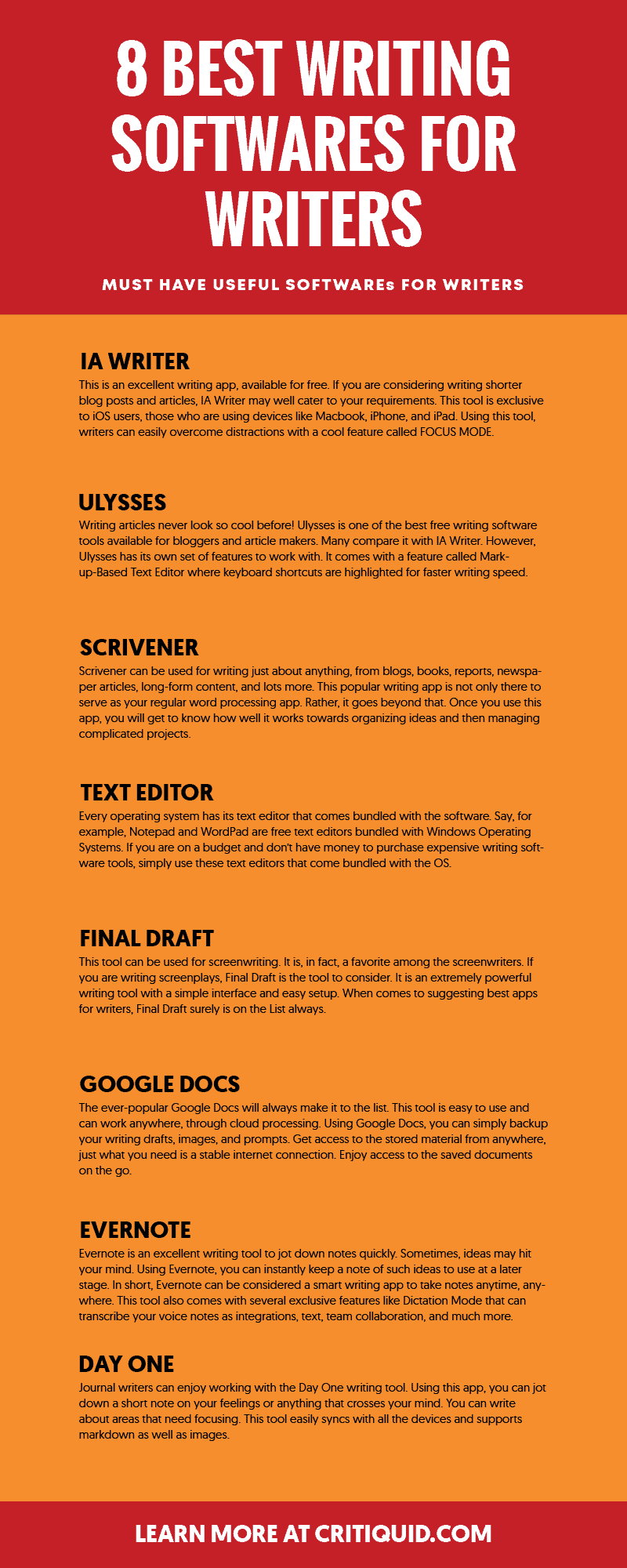
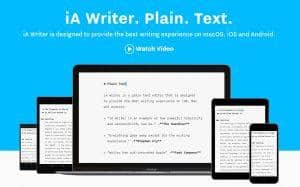
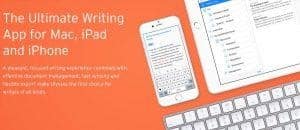

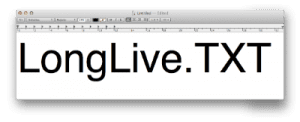
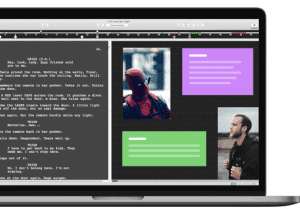
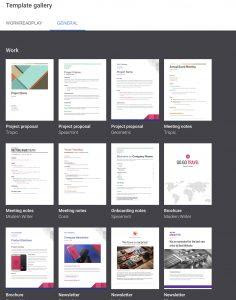

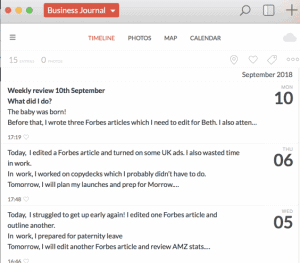
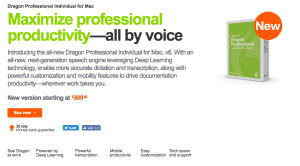

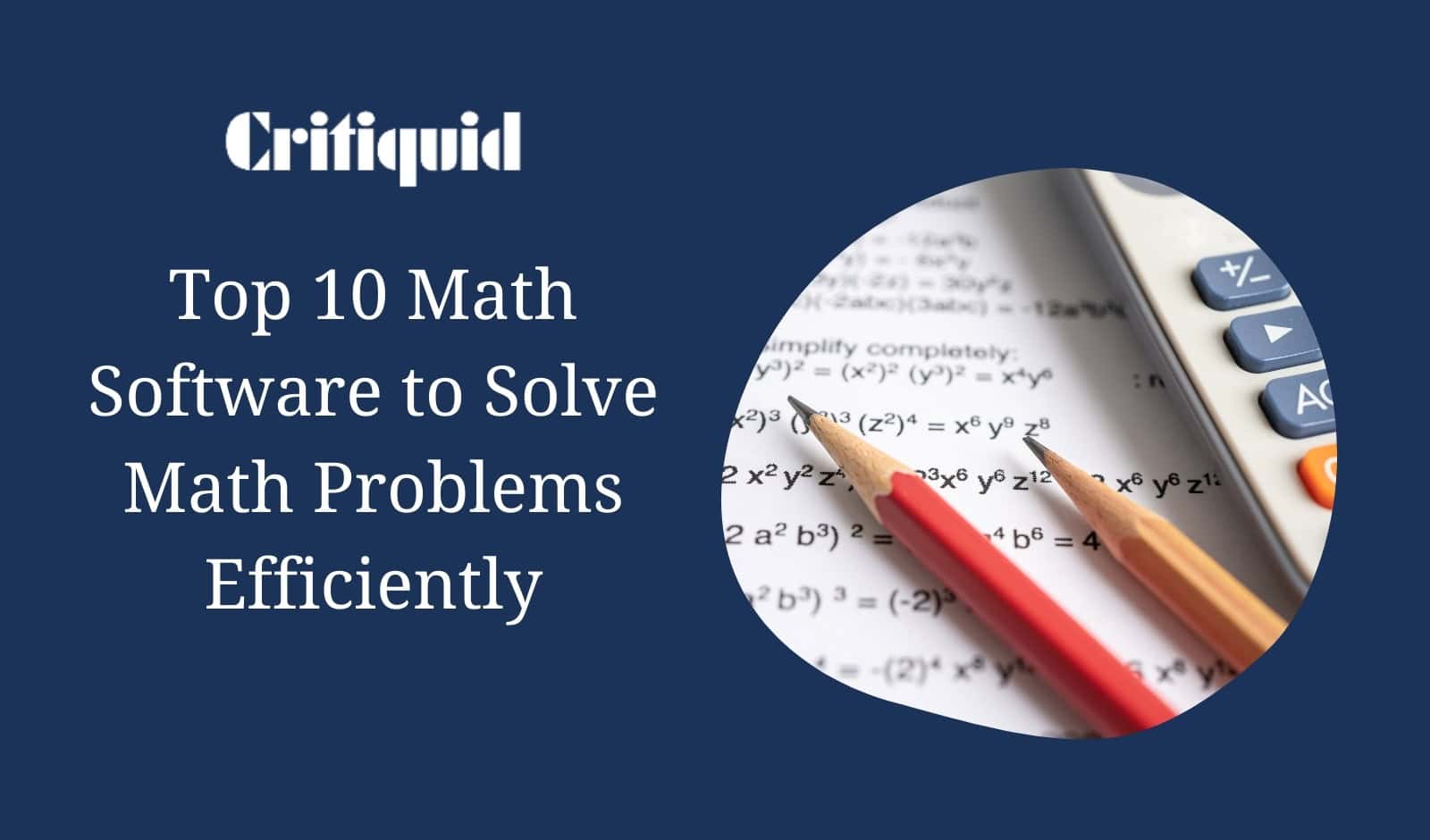
![✅Top 10 Best Book Writing Software 2022 [UPDATED!]](https://critiquid.com/wp-content/uploads/2020/05/best-book-writing-software-scaled.jpg)