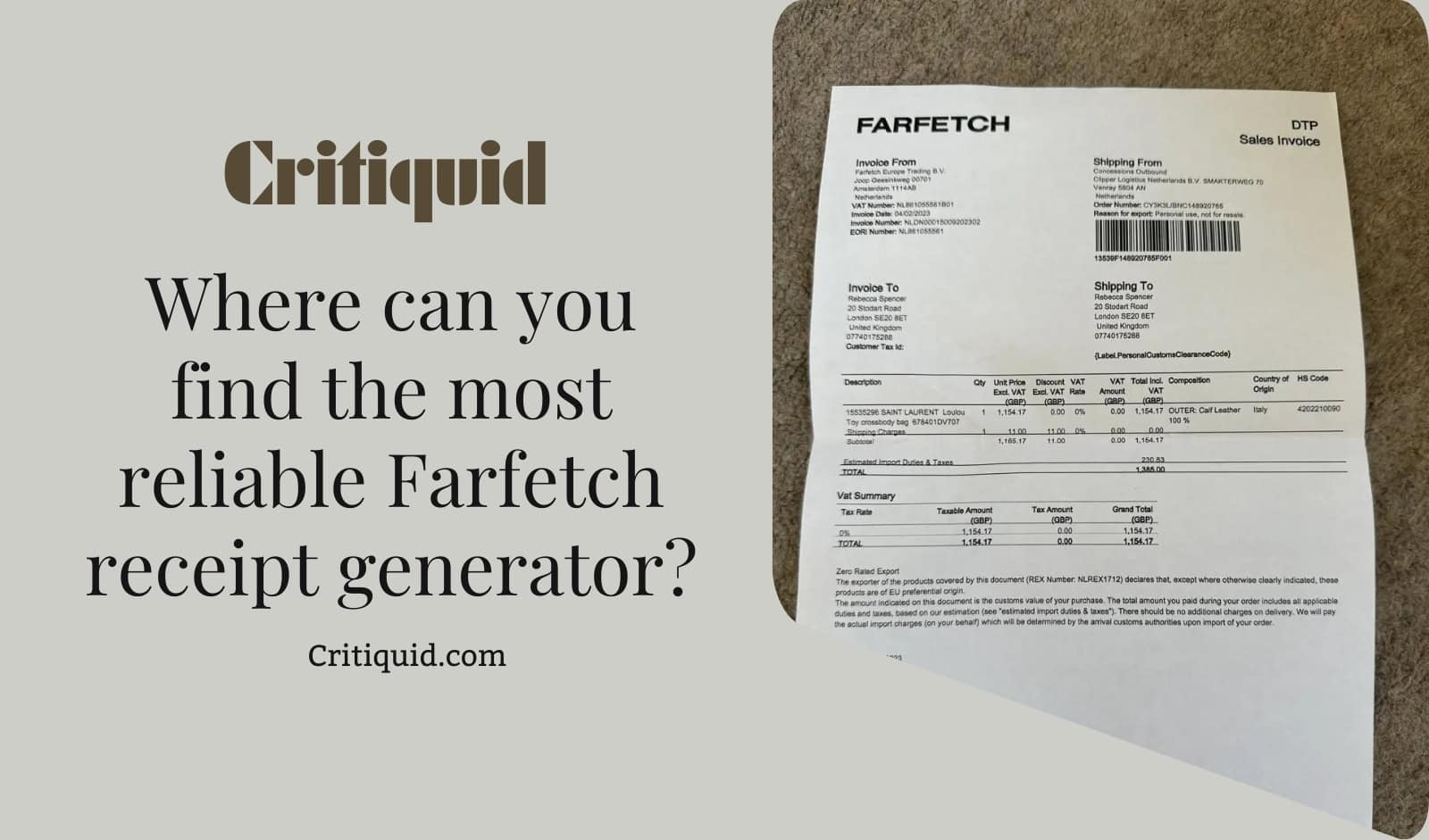Stockx Email Receipt Template
StockX Email Receipt Generator
Product Information
Delivery Information
Additional Information
How to Use Our StockX Email Receipt Generator
Our StockX receipt generator offers a seamless way to create realistic StockX receipts for educational purposes. Follow these simple steps to generate perfect StockX email receipt in minutes.
- Input Basic Information
- Enter your order number (typically 8 digits)
- Add the email address where the confirmation would be sent
- Input the brand name (e.g., “Jordan” or “Nike”)
- Specify the full product name (e.g., “Air Jordan 4 Retro OG trainers”)
- Add Product Details
- Enter the complete colorway description
- Specify the size format and number (e.g., “UK 9.5” or “US 10.5”)
- Optionally add a product image URL for a custom sneaker image
- Set the product price in dollars
- Set Shipping Information
- Select the delivery method (Standard, Express, etc.)
- Choose whether shipping is free or paid
- Enter the expected delivery timeframe (e.g., “3-5 working days”)
- Add any applicable discounts to the order
- Generate and Export
- Click “Generate Email Receipt” to create your StockX email confirmation
- Review the generated receipt with the green checkmark confirmation
- Use the print button to save as PDF or print a copy
Tips for Creating Accurate StockX Receipts
- Use real product names and style codes for accurate educational examples
- Ensure order numbers follow the correct format (7-digits-7-digits for physical receipts)
- Include appropriate taxes based on location for realistic pricing
- Add the correct shipping costs (StockX rarely offers free shipping)
- Double-check all details before generating the final receipt
Our StockX email receipt generator offers the most realistic templates available, perfect for understanding the format and structure of StockX documentation. Generate your StockX receipt today in just a few clicks!
Frequently Asked Questions (FAQs)
Is this tool free to use?
Yes, our StockX Receipt Generator is completely free to use with no hidden fees or subscription requirements.
Do I need to create an account to use the generator?
No, you don’t need to register or create an account. The generator is available for immediate use without any login requirements.
How do I save my generated receipt?
After generating your receipt, click the “Print Receipt” button. From the print dialog, you can choose to save as PDF instead of printing, which creates a digital copy of your receipt.
Can I edit a receipt after I’ve generated it?
Yes, you can make changes to any field in the form and click the “Generate Receipt” button again to update your receipt with the new information.
Why won’t my image appear in the email receipt?
If you’re using a custom image URL, make sure it’s a complete and valid URL. For security reasons, some image hosting services may prevent their images from being used on other websites.
What browsers work best with the StockX Receipt Generator?
The generator works with all modern browsers including Chrome, Firefox, Safari, and Edge. We recommend using the latest version of your preferred browser for the best experience.
Can I use the generator on my mobile device?
Yes, the StockX Receipt Generator is responsive and works on mobile devices, though the experience is optimized for desktop use due to the number of form fields.
Why don’t my receipts look exactly like the ones I’ve seen online?
StockX occasionally updates their receipt formats. Our generator represents the most common and recent formats but may not reflect every variation that exists.
What order number format should I use?
For physical receipts, use the format XXXXXXX-XXXXXXX (7 digits, hyphen, 7 digits). For email receipts, typically use an 8-digit number format.
What details should I include for authentic-looking sample receipts?
Include accurate product names, style codes, sizing information, and realistic pricing. For the most realistic examples, research current StockX listings to understand typical price points and fee structures.
How do I determine the correct sales tax amount?
Sales tax varies by location. For educational examples, you can use approximately 6-9% of the purchase price depending on which state you’re simulating.
Are there any restrictions on how I can use the generated receipts?
The receipts should only be used for legitimate educational and reference purposes. They should not be used for misrepresentation or any activities that could be considered fraudulent.