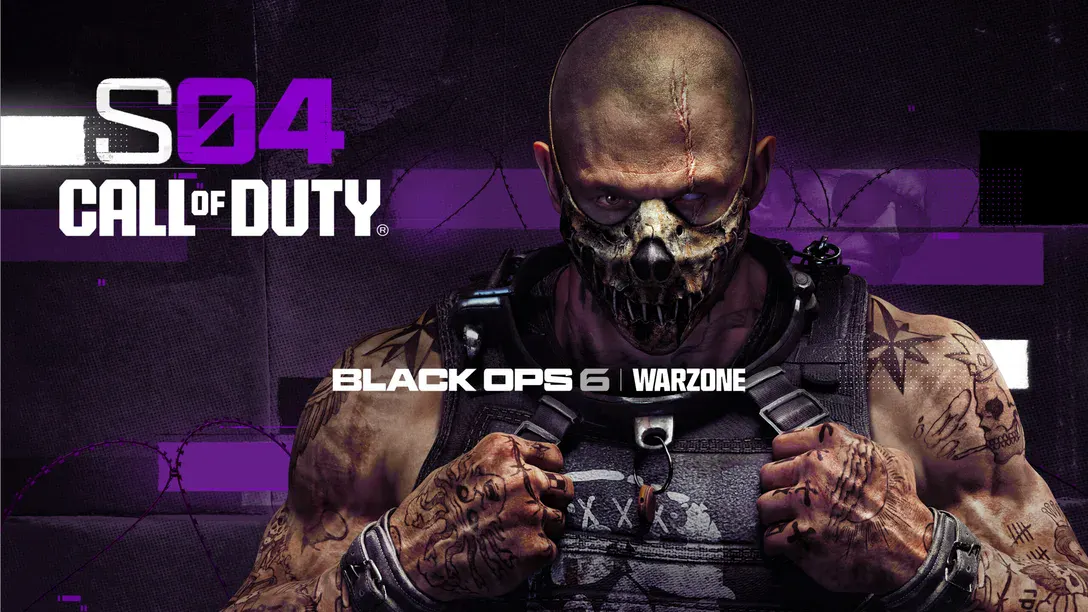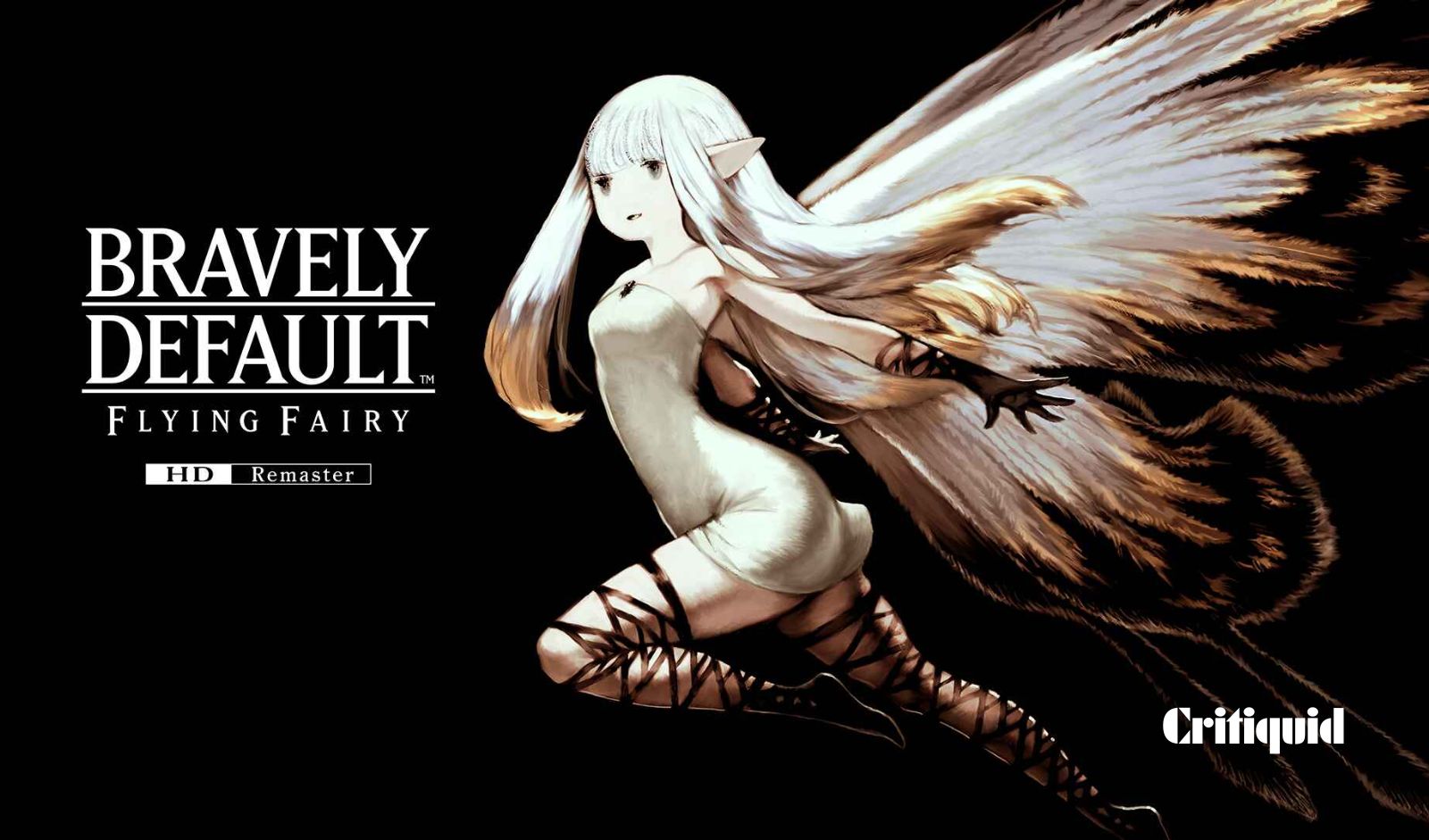How Many Games Can a 1TB PlayStation 5 Hold?

The Storage Reality Behind Your PS5
If you’ve recently purchased a PlayStation 5 with 1TB of storage, you might be wondering exactly how many games you can fit before running out of space. The answer isn’t as straightforward as you might expect, as several factors influence your PS5’s actual storage capacity.
Despite being marketed as “1TB,” not all of that storage is actually available for your games. The usable space differs significantly between PS5 models:
- PS5 Slim (1TB model): Approximately 848GB total space with around 842GB usable after system files
- Original PS5 (825GB model): Approximately 667GB of usable space
This means the newer PS5 Slim offers nearly 200GB more usable space than the original model—enough space for several additional games depending on their size.
Game Size Variations
Game sizes on PlayStation 5 vary tremendously, which directly impacts how many you can store. They generally fall into three categories:
Large AAA Games (50-150GB)
- Destiny 2: 143GB
- Baldur’s Gate 3: 108.8GB
- Marvel’s Spider-Man 2: 98GB
- Rise of the Ronin: 96.3GB
- Marvel’s Avengers: 74.1GB
Medium-Sized Games (20-50GB)
- Borderlands 3: 51.1GB
- Watch Dogs Legion: 50.6GB
- AC Valhalla: 41.8GB
- Hitman 3: 61.9GB
- Control: 25.7GB
Smaller Games (Under 20GB)
- Crash 4: 20GB
- Immortals Fenyx Rising: 22.3GB
- Mortal Shell: 4.6GB
- Subnautica: 3.8GB
Real-World Storage Capacity
In a practical test with a PS5 Slim featuring 1TB storage, testers managed to fit 12 major games on the internal SSD while leaving approximately 25GB of free space for updates and save files. These games included titles like Gran Turismo 7, Horizon Forbidden West, Marvel’s Spider-Man 2, God of War Ragnarok, Diablo 4, and several others.
Mathematically speaking, the number of games depends entirely on their size:
- Ten 100GB games, or
- Fifty 20GB games, or
- One hundred 10GB games
Sony’s Compression Technology Advantage
One factor working in your favor is Sony’s proprietary “Kraken” compression technology, which significantly reduces game file sizes—by as much as 60% in some cases compared to other platforms. For example:
- Subnautica is 5GB on PS5 versus 14GB on PS4 (64% smaller)
- Control takes up 25.79GB on PS5 compared to 42.5GB on Xbox Series X (39% smaller)
This compression technology helps you fit more games than you might expect based on raw file size estimates.
Don’t Forget Free Space
It’s important to leave 20-25GB of free space on your PS5 for:
- Game updates and patches
- Save files
- System files
Without this buffer, you might encounter performance issues or be unable to install critical updates.
Storage Expansion Options
If you find the 1TB storage insufficient, you have several expansion options:
- Internal M.2 SSD expansion: The PS5 supports adding NVMe drives up to 8TB
- External USB storage: Good for storing PS4 games or archiving PS5 games
According to Western Digital, an 8TB expansion SSD can hold approximately 200 games, which suggests a 1TB drive might hold around 25 games on average.
The Bottom Line
A 1TB PlayStation 5 can typically hold between 10-25 games depending on their size, with an average of approximately 15 games for a typical mix of modern titles. While large AAA games like Call of Duty can quickly fill your storage, indie games and older titles take up much less space.
For most casual gamers who play 3-4 games at a time, the 1TB storage should be sufficient. However, if you’re an avid gamer with an extensive library, you might want to consider adding an M.2 SSD expansion to increase your storage capacity.
Gaming Smart with Limited Storage
To maximize your PS5’s storage:
- Uninstall games you’re not actively playing
- Use external storage for PS4 games
- Consider which games truly benefit from the PS5’s SSD speed
- Delete unnecessary video captures and screenshots
By managing your game library strategically, even the standard 1TB storage can serve you well for a diverse gaming collection.