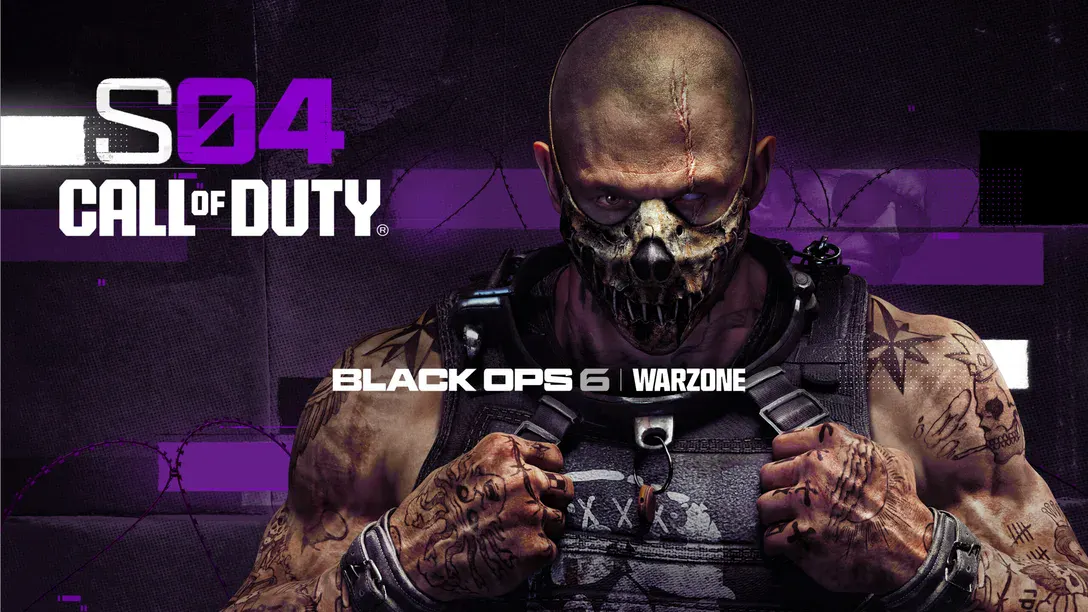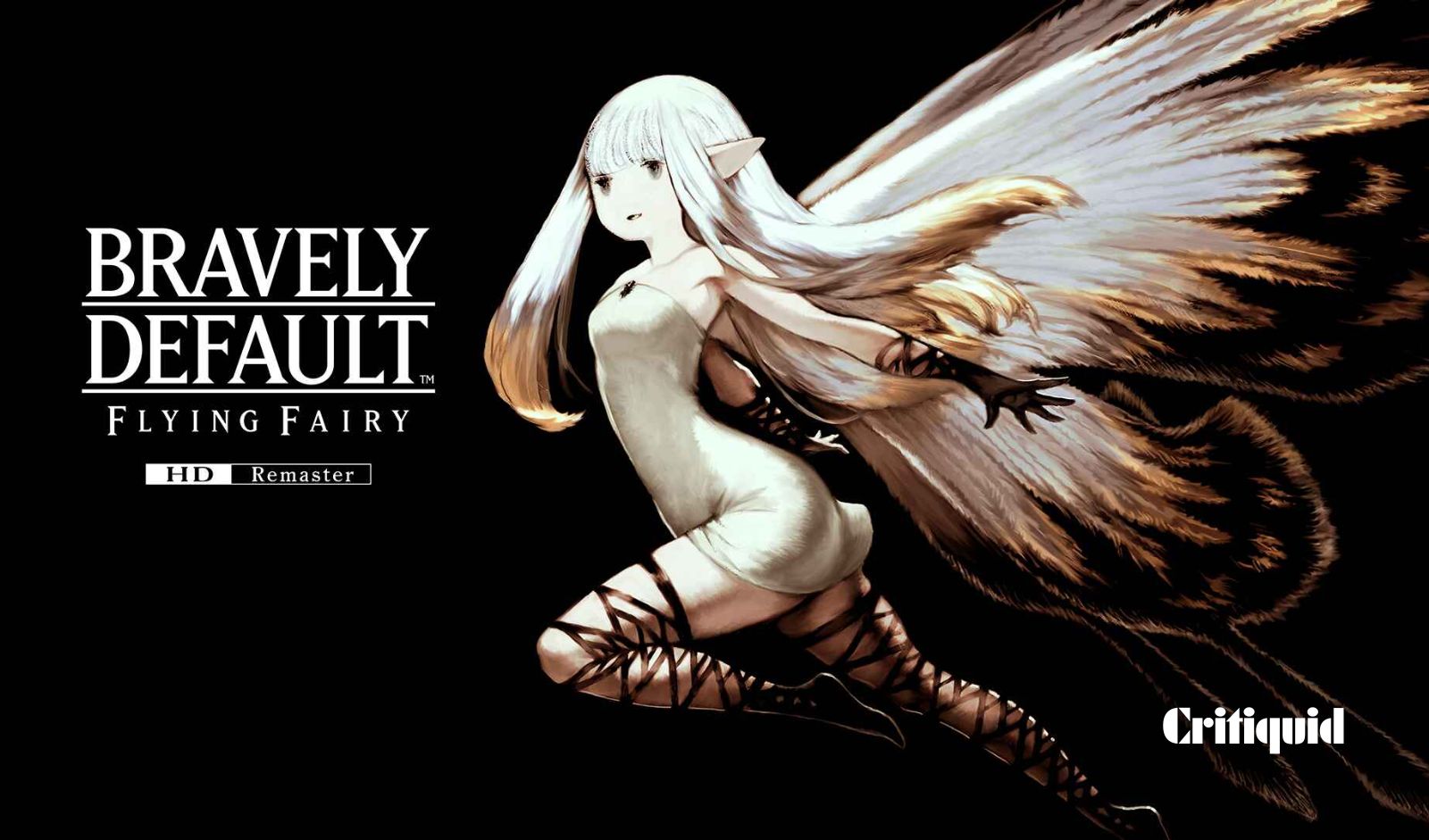How to Know If Someone Blocked You on iMessage

You’ve been there: you sent a text on iMessage, and now you’re staring at your phone, wondering why there’s no response. Is their silence just bad timing, or is there something more? The thought crosses your mind—”Could they have blocked me?” It’s a frustrating and confusing situation, especially when you’re left in the dark.
I’ve been in that same awkward spot, endlessly second-guessing and Googling answers. But after doing some digging, testing, and trial-and-error, I uncovered the telltale signs of being blocked on iMessage. Spoiler alert: it’s not as complicated as you might think.
In this guide, I’ll walk you through everything I learned to help you determine if someone has blocked you—quickly and without the unnecessary overthinking. Let’s get straight to it and demystify this often-overlooked digital dilemma.
The Subtle Signs of Being Blocked
Being blocked on iMessage isn’t like receiving a notification that says, “You’ve been cut off!” Instead, the clues are subtle, often requiring some careful observation. Below are the most common indicators:
1. The “Delivered” Dilemma
When you send an iMessage, the app usually displays a “Delivered” or “Read” status beneath your message. This tells you that the message has successfully reached the recipient’s device. However, if you’ve been blocked:
- The “Delivered” notification will no longer appear.
- You won’t see a “Read” receipt, even if the recipient has enabled it for others.
It’s worth noting, though, that this could also happen if:
- Their device is turned off.
- They’re in an area with no network or Wi-Fi coverage.
- They’ve enabled Focus mode or Do Not Disturb.
2. The Color Shift
On iMessage, messages between Apple users appear in blue, while SMS messages sent through traditional cellular networks show up in green. If your messages suddenly switch to green, it could mean:
- The recipient has blocked you, forcing your messages to be sent as SMS.
- They’ve switched from an iPhone to a non-Apple device.
- iMessage has been disabled on their phone.
A quick test: Try texting another iPhone user. If their messages still appear in blue, it’s a possible sign of being blocked.
3. Phone Calls Go Straight to Voicemail
Another key indicator lies in how your phone calls are handled. If you call someone who has blocked you:
- Your call will ring once (or not at all) before being redirected to voicemail.
- You might hear a busy tone or an automated “not reachable” message, depending on their carrier.
However, don’t jump to conclusions—this could also happen if:
- Their phone is off.
- They’ve set their phone to Airplane mode.
- They’re simply declining your call.
4. FaceTime Troubles
FaceTime is another way to test the waters. If you attempt to FaceTime someone who has blocked you:
- The call won’t connect, and it may continue to ring indefinitely.
- Alternatively, it might fail instantly, showing an error.
FaceTime failures can also occur if the recipient’s device is off or not connected to the internet.
5. Cross-Platform Clues
If you suspect you’ve been blocked on iMessage, check other platforms:
- Can you reach them via WhatsApp, Instagram, or another messaging app?
- Have they stopped responding to your social media posts?
- If they’re active elsewhere but silent on iMessage, it might be a deliberate block.
Consider Context Before Jumping to Conclusions
It’s easy to misinterpret technical glitches or temporary issues as evidence of being blocked. Before assuming the worst, consider these possibilities:
- Device Issues: Their phone might be broken, turned off, or experiencing network problems.
- Service Interruptions: iMessage outages, though rare, can disrupt message delivery.
- Life Circumstances: The person might be busy, traveling, or dealing with personal challenges.
Respecting Boundaries
If you’ve tried reaching out multiple times without success, it might be a good idea to step back and respect their boundaries. Being blocked can feel personal, but it’s often a reflection of the other person’s needs, not your worth. Focus on healthy communication and leave space for resolution in the future.
Final Thoughts
While there’s no surefire way to confirm you’ve been blocked on iMessage, the signs outlined above can help you piece together the puzzle. Ultimately, communication is a two-way street, and if someone has chosen to block you, it’s an opportunity to reflect and move forward.
Being blocked may feel like a digital roadblock, but it’s also a reminder of the importance of mutual respect and understanding in all our interactions—online and offline.